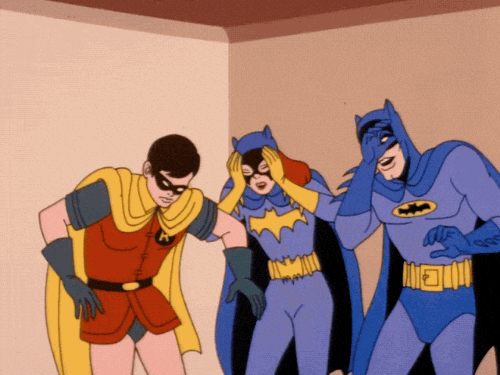I wrote this quick note to my team right after Open AI’s Dev Day this past week because it’s another one of those tectonic moments that keep happening in the past few years. I also shared this reaction on LinkedIn.
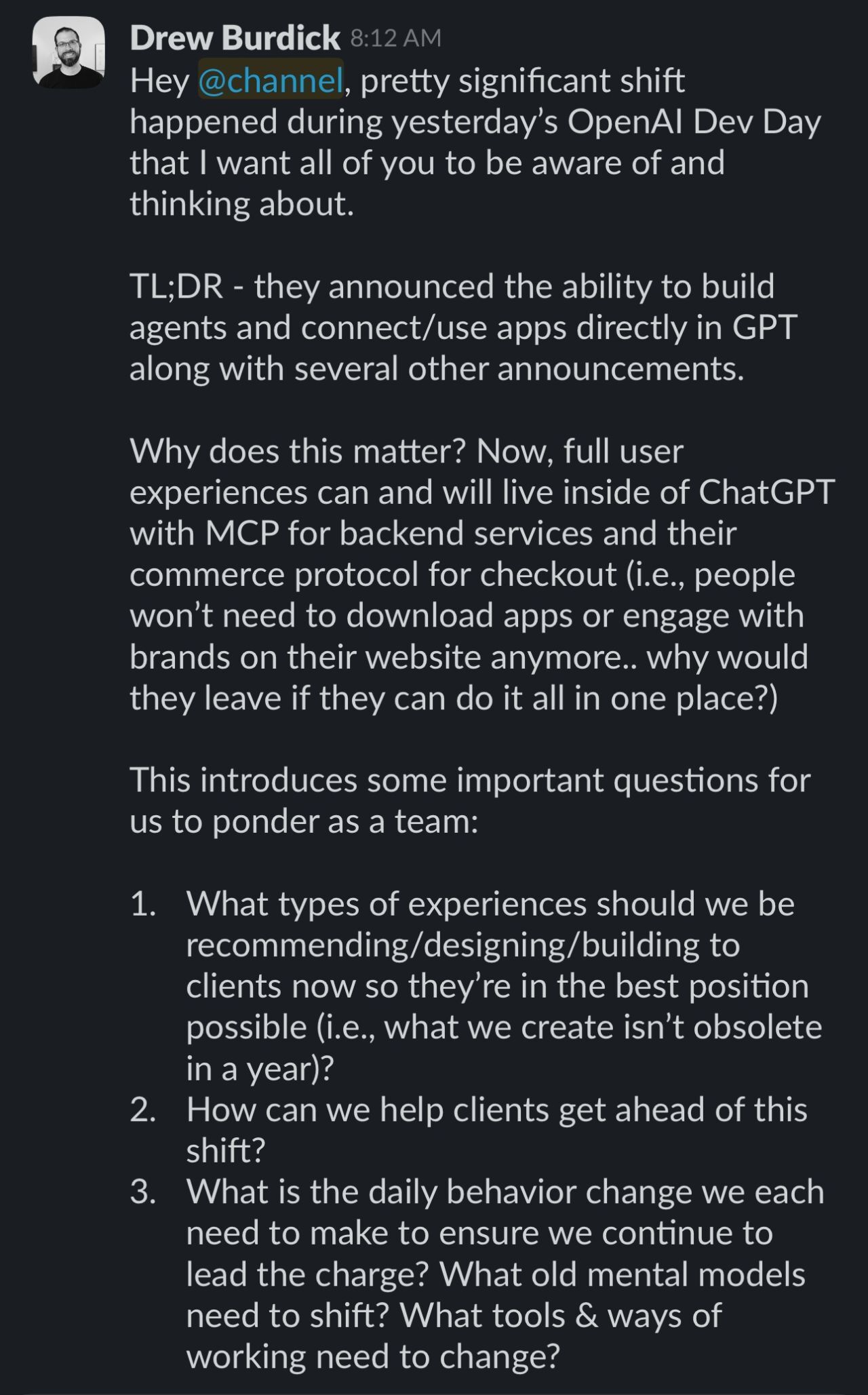
There were a lot of announcements, but the biggest one is that you can now easily build custom apps and agents directly in GPT. You can connect GPT to your systems/data and let it do things like help customer’s checkout or use your product/service without leaving the chat.
The implications are huge! For a long time brands have tried to pull (or push) customers to their websites, apps and storefronts. Customers have always preferred to stay in the place where they already think and act, but didn’t have a choice. With this change, this will be possible and consumers will expect to engage with your company’s brand/product/service in whatever AI assistant they prefer (ChatGPT, Claude, Gemini, Grok, etc.)
The center of gravity has shifted and it’s critical to start building where your customer’s attention is/will be.
From destinations to presence
Most teams still think in terms of pages, flows, and navigation. That made sense when people had to make a choice to come to you. In an agent world, that choice is inverted. AI chooses how to bring you to the user.
Here’s the incoming mental model shift. We’re moving..
From “destination thinking” (i.e., optimizing traffic and funnels, pushing/pulling users to your data and tools, and designing for screens and taps/clicks)
To “presence thinking” (i.e., optimizing for intent and outcomes, bringing your systems/data/tools to the user’s assistant, and designing for solving their problems, building memory/knowledge, and bolstering trust)
Designing “presence”
It’s still early days on this stuff, but here are some thoughts on designing a “presence” experience for customers:
Intent & policy. What is AI allowed to do? How should it handle identity and consent?
Skills. What are the reusable actions or skills needed to drive outcomes and meet customer goals/intents? For example, “Check my balance” or “Start an order” or “Upgrade my plan.”
Connectors. What does AI need to connect with to make this work? (i.e., what are the tools needed to allow customers to do what they want in an AI tool?) This is likely an MCP server that makes it possible for AI to connect with your systems and data.
Memory. What should AI remember/know about the user? What are their preferences? What are the entitlements (i.e., what is entitled to know/do)?
Orchestration. How should routing, context, and recovery be handled? What happens when a tool fails or something goes wrong?
Signals & measurement. How can you capture/measure intents, outcomes, and satisfaction in every conversation? What are the new signals to pay attention to?
Some UX patterns & considerations for “presence”
When the experience lives inside a conversation, patterns and mental models/expectations will change. There are some UX best practices that have already been established with past conversational experiences (i.e., chatbots).
It’ll be REALLY interesting to see how these patterns take shape over the next few years.
Here are some initial thoughts on how to make a great “present” experience in AI tools:
Progressive disclosure. Show simple actions first and reveal more advanced features/capabilities only after AI confirms context with the user/customer. For example, AI doesn’t need to give an exhaustive overview of everything it can do out the gate. That’s overwhelming and will likely slow down the user. Instead it should offer suggestions based on what it infers from a user’s request and actions.
Confirmation & receipts by default. Every action (especially irreversible ones) should automatically create a record of what happened, why it was allowed to happen, and how to undo it. People should be able to trace things back and easily understand what AI did and know how to change/adjust if needed.
Handoffs that feel human. When AI uses a tool it should explain the steps in plain language to build trust and reduce the opportunity for confusion. Just like a great service experience where a front line worker explains what’s going on and why, the same holds true for AI.
Clarify, then act. Simply asking a clarifying question will increase the probability that AI will be able to actually help someone do what they’re trying to do. If confidence is low, AI should clarify intent before doing anything. Also, the best case is it also learns over time so it asks less and less clarifying questions (which would get annoying).
Remember details & be proactive. This is in the same vein as what I listed above, but it’s more of a broad consideration. As people’s expectations shift they’ll start getting really irritated if AI has to ask the same questions over and over. AI should learn preferences and behavioral patterns to proactively surface helpful insights and suggestions without being asked.
Invest in trust
All of these shifts points to trust becoming the product, which I’ve written about before. If folks can’t see why AI did something they will not use it again and won’t trust your brand/product/service.
Some things to ponder as AI-powered experiences continue to evolve:
How can you verify identity & request consent? I strongly recommend being explicit wherever you possibly can. For example, “Hey Drew Burdick, I can see your order history. Would you like me to change the shipping address to 123 Main St, Charlotte NC for order #1234?”
How can you set it up so that your systems/data are using the least “privileged” connectors wherever possible (i.e., it is only accessing what it needs to. No more, no less.)? Ideally, each data source/system that AI has access to should only request only the scopes it needs, rotate access keys, and logs everything it writes. This ensures things are auditable/traceable and is only accessing the least amount of stuff possible to reduce risk.
How can you set it up so that it’s human-in-the-loop by default? Give customers a clear “eject button” (i.e, allow them to quickly and easily transition to a human if they need one). Include the transcript so the person can take action without repeating steps.
How can you make your AI posture and approach transparent and accessible to customers at all times so they know what to expect? As the world goes more and more towards AI, it’s going to become increasingly more important to state where and how AI is being used by your company and what to expect. To start with, this could be a simple page that explains data handling, retention, and escalation paths that’s included at the end of every response. This shows a higher degree of AI maturity and helps maintain trust and credibility.
How this will shape roles & teams
As the digital landscape continues to evolve, it’ll be really interesting to watch how teams and roles evolve with it. For example, I could see roles shifting to look more like..
Product. Owns intents and the roadmap for “presence.” Measures user outcomes, not views/clicks.
Design. Owns language, structure, and the library of queries and responses to understand user intent and behavior. Partners on memory rules and designing presences.
Engineering. Owns MCP tools, observability, and safety controls. Builds for reuse.
Customer Service & Operations. Owns escalation, training data, and recovery paths. Closes the loop with customers.
Putting this into action
Think through and start writing down the goals, needs, and intents (aka “jobs-to-be-done”) that you need to meet or already meeting for your customers. What are they ultimately trying to accomplish? How might you start bringing this to them proactively vs pushing or pulling them to come to you? If you don’t know these answers, talk to your customers 😉
Identify the 3 most valuable ways you can help a customer meet their goals, needs and intents through ChatGPT, Claude, and/or Gemini. Maybe this is something like reordering a consumable, rescheduling an appointment, or getting a tailored proposal with pricing. What can you start doing now to make key systems and data accessible to AI in the near future so that this is possible?
Start with 1 intent and 1 connector. Use n8n or OpenAI’s new Agent Builder or Zapier or Make.com to build an agent and ship it to an internal audience, then test/iterate.
Wrapping up
We’ve been on this path for a while, but OpenAI’s Dev Day has turned the corner from possible to inevitable. Consumers have already picked (or will soon) their favorite AI model and will start to expect your brand to appear inside it with the same care you once put into your website, app, product or service. Teams that experiment now, learn the new behaviors/mental models, and build useful “present” experiences will define the next decade of product design and customer experience.
We’re diving in head first at StealthX. If you want to compare notes or would like a sounding board, reply to this email. I’d love to grab time to chat and learn from each other.
Onward & upward,
Drew